
Apple Mail Privacy Protection and Email Marketing
Apple recently launched Apple Mail Privacy Protection for iOS 15. This option allows Apple Mail users to opt out of tracking data being captured by email marketing services, which will affect your email marketing data and reports.
How email tracking pixels work
Any email sent from an email marketing service — such as Mailchimp, Constant Contact, Campaign Monitor, etc — contains a tiny invisible image called a tracking pixel. When the email is opened, the pixel loads, thereby letting the email service know that the email was opened. This process can also capture information like location and and IP address. (For more technical details, check out Litmus’ article.)
What is Apple Mail Privacy Protection?
The new protection allows users of Apple Mail to bypass email tracking pixels.
When someone turns the option on to block tracking data, their location and IP address won’t be recorded, and whether they open the email or not, it will be recorded as an open.
In the Mail app, Mail Privacy Protection stops senders from using invisible pixels to collect information about the user. The new feature helps users prevent senders from knowing when they open an email, and masks their IP address so it can’t be linked to other online activity or used to determine their location.
Source: Apple
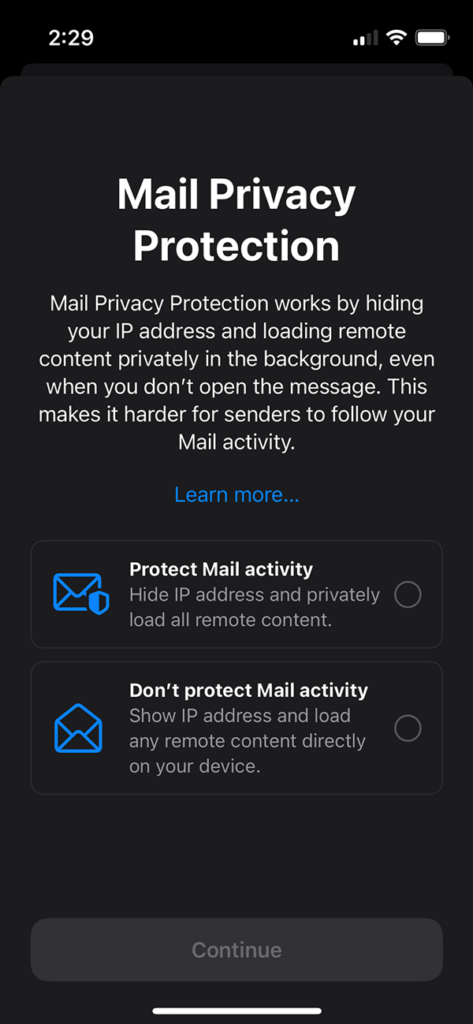
How does this affect me?
If you send email to a list of subscribers through any email marketing service (Mailchimp, Constant Contact, Campaign Monitor, and so forth) then your open rates will likely skew high from here on out. Apple Mail will record opens for every subscriber using Apple Mail Privacy Protection, no matter if they opened the email or not. So, your email marketing reports and data may show increased open rates.
What should I do?
Find out what percentage of your audience/list uses Apple Mail
Take a look at how many of your subscribers actually use Apple Mail to get an idea of how many users could opt in to this service. It’s fair to say that most Apple Mail users will opt to block tracking data, so you should assume that your Apple Mail subscribers’ data will be inaccurate from here on out when it comes to open rates and location data, and understand this when looking at your reports.
If you use Mailchimp, here’s how to look at what email apps your subscribers use: View and Target Subscriber Email Clients | Mailchimp
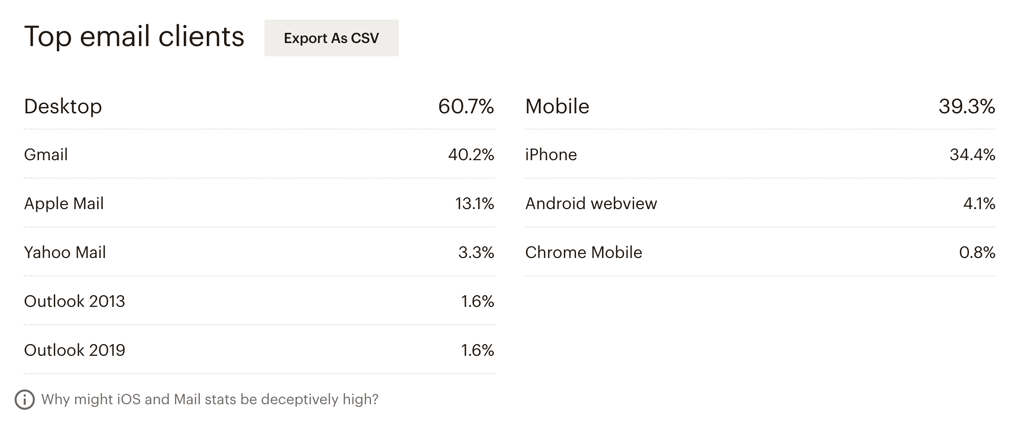
Measure success based on clicks or purchases
Measure your success with email sends based around clicks instead of open rate. Since open rates are going to be skewed high, you can either do the math each time to remove Apple Mail users from the reports or simple start measuring your success through other metrics like clicks.
If you have an online shop connected to Mailchimp, you could also measure success on sales emails based on purchases.
Update A/B Tests
Likewise, depending on what percentage of your audience uses Apple Mail, A/B Tests should no longer be measured by open rates. Instead, measure for things like clicks.
Don’t rely on location data
Don’t rely on location tracking to send to subscribers based on location, since Apple Mail users will likely have their location blocked and this will account for a significant part of your list.
Collect data willingly
Collect location and email preference data from subscribers willingly through their email preference area. Collect things like their State or region and what kinds of email they are interested in receiving.
Don’t rely on location tracking to deliver relevant content any more, as a large part of your subscribers might be blocking this. In Mailchimp you can collect information by setting up preference groups or extra fields.
Be careful with Segments and cleaning your lists
If you have any segments in Mailchimp based on opens, you may want to change this.
In addition, when looking to clean up your lists and remove uninterested subscribers, don’t remove them based on lack of email opens. Instead use other measurements or a combination or measurements.
Change is Good…mostly
This is certainly a change to the data we’re used to seeing in our email marketing reports. But it puts more control and protection in user’s hands, and in my book that’s a good thing.
While we may not be able to rely on as much information on the tracking side, what we can do is ask for relevant email preferences from our subscribers so that we have accurate tally of who wants to hear from us, and what they want to be emailed about.
If you’re interested in learning more about interest groups and email fields in Mailchimp, please leave a comment or contact me.
